Kali ini kita akan belajar lagi cara untuk migrasi OS dari HDD ke SSD.
Picel sebenarnya sudah pernah ada tutorial seperti ini di Tahun 2019, tapi aplikasinya yang dipakai itu sudah tidak Free lagi untuk migrasi OS dari HDD ke SSD.
Makanya Picel akan buat update tutorialnya kali ini mempergunakan aplikasi yang gratis yaitu MACRIUM REFLECT 7 FREE. Prosesnya gampang dan mudah banget, terus gratis lagi!
Seperti apa detail lebih lanjut dari proses migrasi OS dari HDD ke SSD ini?
Langsung ditonton aja videonya yaa..
► Bantu untuk Like, Comment, Share, SUBSCRIBE!!
Supporting Tools & Files:
- Macrium Reflect 7 (FREE) – Home Edition
https://www.macrium.com/reflectfree - USB to SATA Converter
▪ Tokopedia: https://t.productlink.io/b142x0k
▪ Shopee: https://t.productlink.io/b142x0l
▪ Bukalapak: https://t.productlink.io/b142x0m
Spesifikasi Laptop untuk pengujian:
HP Pavilion X360 – 14ba0041x
- CPU Intel Core i5 7200U
- Intel HD Graphics 620 (Integrated)
- Nvidia GeForce 940MX (Discrete)
- RAM 8GB DDR4
- HDD 1TB (5400RPM)
- Layar 14 inch Touchscreen
Timestamp Video:
0:00 Intro
0:25 Pendahuluan & Overview spesifikasi Laptop
3:26 Cek kondisi laptop saat masih pakai HDD
5:29 Overview & Download Macrium Reflect 7 Free
10:50 Tampilan Reflect 7 Free & mulai proses migrasi
15:47 Proses bongkar laptop untuk ganti HDD ke SSD
18:53 Booting pertama mempergunakan SSD
20:10 Environment Windows dengan mempergunakan SSD
23:43 Summary & Closing
Yuk support Picel Media Group dengan:
► Follow us:
Website – https://www.picelmediagroup.com
Instagram – https://www.instagram.com/picelmediagroup
Facebook: https://www.facebook.com/picelmediagroup
Twitter: https://www.twitter.com/picelmediagroup
► Open for Business Inquiries & Endorsement, direct contact ada di tab About dari Channel Picel Media Group.

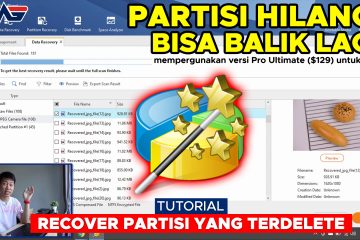

0 Comments